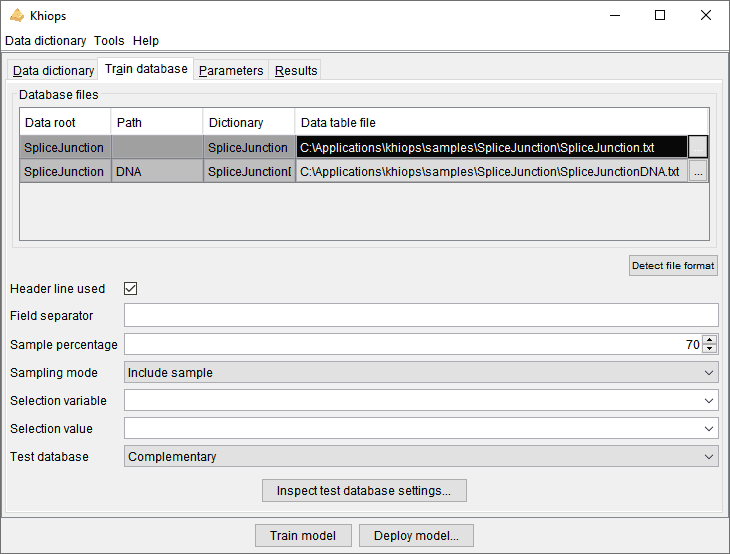The Khiops Application (No-Code Environment)
Simplifying Data Science for Everyone
Welcome to the Khiops application download page. Our intuitive, user-friendly desktop interface is designed for those who may not be familiar with Python or scikit-learn, as well as for users who prefer the convenience of a standalone Graphical User Interface (GUI) for data manipulation. With the Khiops application, advanced data analytics is now just a few clicks away, together with easy system integration.
Khiops Guide Khiops Coclustering Guide
Download & Installation
To get started with the Khiops application, follow the relevant procedure for your operating system. Please click on the relevant operating system. Note that our Application is not yet available on macOS.
For further details, you may refer to README.txt, and WHATSNEW.txt:
The Khiops installer automatically installs the Khiops application, all its dependencies, plus some data samples formatted as expected by Khiops, and the Khiops Visualization application.
The installation of the Khiops desktop application involves two packages:
khiops-core: This is a lightweight package without GUI, documentation or samples. It is intended to be used in advanced settings, on servers and Docker images.khiops: This package requireskhiops-coreand is the full version of Khiops containing the GUI and the documentation.
Unlike the Windows installer, the Khiops Visualization application is not included.
You can install both packages as follows:
sudo apt-get update -y && sudo apt-get install wget -y && \
source /etc/os-release && \
ARCH=$(dpkg --print-architecture) && \
TEMP_DEB_CORE="$(mktemp)" && \
TEMP_DEB_KHIOPS="$(mktemp)" && \
wget -O "$TEMP_DEB_CORE" "https://github.com/KhiopsML/khiops/releases/download/11.0.0/khiops-core-openmpi_11.0.0-1-${VERSION_CODENAME}.${ARCH}.deb" && \
wget -O "$TEMP_DEB_KHIOPS" "https://github.com/KhiopsML/khiops/releases/download/11.0.0/khiops_11.0.0-1-${VERSION_CODENAME}.${ARCH}.deb" && \
sudo dpkg -i "$TEMP_DEB_CORE" "$TEMP_DEB_KHIOPS" || sudo apt-get -f -y install && \
rm -f $TEMP_DEB_CORE $TEMP_DEB_KHIOPS
If you need the Khiops samples, you can download them from here, or you can run the following commands:
TEMP_SAMPLES="$(mktemp)" && \
wget -O "$TEMP_SAMPLES" "https://github.com/KhiopsML/khiops-samples/releases/download/11.0.0/khiops-samples-11.0.0.zip" && \
mkdir -p ~/khiops_data/samples && \
unzip "$TEMP_SAMPLES" -d ~/khiops_data/samples && \
rm -f $TEMP_SAMPLES
Currently, our packages are released on GitHub. In the coming weeks, we will transition to official repositories.
The installation of the Khiops desktop application involves two packages:
khiops-core: This is a lightweight package without GUI, documentation or samples. It is intended to be used in advanced settings, on servers and Docker images.khiops: This package requireskhiops-coreand is the full version of Khiops containing the GUI and the documentation.
Unlike the Windows installer, the Khiops Visualization application is not included.
You can install both packages as follows:
sudo yum update -y && sudo yum install wget python3-pip -y && \
CENTOS_VERSION=$(rpm -E %{rhel}) && \
TEMP_RPM="$(mktemp).rpm" && \
TEMP_RPM_KHIOPS="$(mktemp).rpm" && \
wget -O "$TEMP_RPM" "https://github.com/KhiopsML/khiops/releases/download/11.0.0/khiops-core-openmpi-11.0.0-1.el${CENTOS_VERSION}.x86_64.rpm" && \
wget -O "$TEMP_RPM_KHIOPS" "https://github.com/KhiopsML/khiops/releases/download/11.0.0/khiops-11.0.0-1.el${CENTOS_VERSION}.x86_64.rpm" && \
sudo yum install "$TEMP_RPM" "$TEMP_RPM_KHIOPS" -y && \
rm -f $TEMP_RPM $TEMP_RPM_KHIOPS
If you need the Khiops samples, you can download them from here, or you can run the following commands:
You can find the all versions on the releases page.
Documentation
For a comprehensive guide on how to use the Khiops application and its GUI:
- Khiops Guide, for supervised analysis
- Khiops Coclustering Guide, for unsupervised analysis
What You Should Know
You can consult the limitations or known problems for your operating system:
Warning
The Khiops installer relies on embedded installers for Java and MPI. Antivirus software may remove executable files (.exe, .jar) during installation. In this case, you should add exceptions to your antivirus software or disable it during installation.
Warning
On some machines, re-installing Khiops may unexpectedly result in just discarding the existing Khiops installation directory. In that case, uninstall Khiops before reinstalling it.
Warning
In some companies, programs are blocked by the Windows AppLocker group policy. In this case, install Khiops in a recommended directory or run it as administrator.
Screenshots